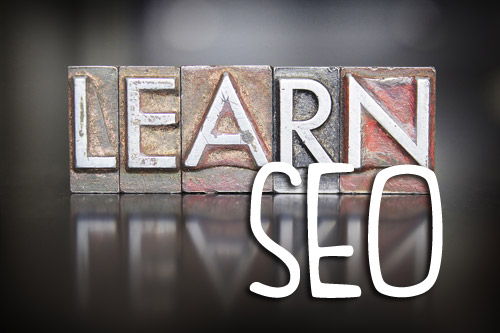
Last week, we started our SEO Primer series with an introduction covering What SEO Is. Today we’ll talk about how you can affect where your site ranks, using On Page Optimization.
Google, and other search engines, read your content from top to bottom, placing more importance on what they find in the top of the page than what they find at the bottom. Likewise, if you have placed words within meta tags or highlighted them through bold, or header tags or other ‘importance indicators’, the search engines will also find those words to be of importance.
Why should I care if Google thinks these words are important?
Google tries very hard to categorize your site correctly. It’s important that they do this well because their search engine will be able to return the correct result when someone does a search query if the categorization is correct. For you,this matters because you want your site to be found if someone is searching for a question that your site answers – i.e. if someone is looking for information on what you are selling, you want Google to know you have the answer and route them to the correct page for what they are seeking.
If your site is optimized for search, this will happen. This means Google wins by being the best search engine; the searcher wins because they will get the information they are seeking; you win because your page will be what is found, and the searcher will learn from you and likely buy from you as well.
Let’s discuss meta tags first. Metadata is data about data. Users won’t really see this – it’s really there to tell other machines about the page. Meta tags are used to note where your favicon and CSS lives, what type of page is being loaded, if there is a refresh requested and how often, and other things that aren’t really in the scope of this article. For our purposes, the meta tags we will look at are title tags, meta keywords and meta description.
Title Tags
A meta tag, title tags are found in the header of your page. Title tags are a hugely important part of on-page SEO optimization. More than any one thing on your site, your title tags tell Google what your site is about.

Title tags should be unique. That means that for each page on your site, including your blog posts, you should have a unique title tag. If you don’t have the ability to edit your title tags, especially on the pages that you are counting on to rank well in search (blog pages and landing pages), you should start evaluating other website and blog software that allows you to do this.
They should also be 50-70 characters long. Don’t confuse title tags with a description. They should only tell Google the title of your page, not explain everything about it. Keep them formated like a title tag too, not like a sentence. Leave commas and dashes out. Use pipes to separate words, if separation is necessary.
Most importantly, put them in order of importance. If you want to brand the page by keeping your company name in them, unless your company name contains keywords, it’s best to put it at the end of the tag, not at the beginning. Title tags should be written with the most important information at the beginning.
And finally, make sure the keywords in your title tag are relevant. Don’t use a word in your title tag unless it actually sums up the page you are titling.
Meta Keywords
These are essentially useless for SEO. Due to the prevalence of abuse from keyword spammers, Google ignores this meta tag altogether.
Meta Description

This is also essentially useless for SEO, but it is important for click through rate. When a person does a search, the meta description comes up as the description through search for that page. A well written meta description may be the difference in a user clicking through to your page, rather than to your competitors.
URL
Also of importance is your site url. Having a keyword in your url can be a factor in ranking your site, but you have to weigh this against your branding needs. If people are more likely to know your name, having a url that is brand-specific, rather than keyword specific is better. That is the strategy behind our url, which as you can see, does not have any of our keywords in it, other than ‘agency’. However, if you are lucky enough to have a keyword in your actual name, you can come up with a url that incorporates a few keywords and benefit from the use of a keyword or two in your url.
Content on the Page
Previously we have looked at items that don’t show up on your page, and are primarily of importance to search engines. Meta tags and the url are not a part of the page copy, and would not be considered page content. From this point on, we’ll look at items that the user will enjoy as much as Google does.
Header Tags
<h1>Heading</h1>
<h2>Sub-Heading</h2>
Header tags are tags that bracket your headers. In this blog post I have several headings and subheadings. Most of them are surrounded by header tags. My blog software allows me to surround headings in this way because I am indicating to Google that these headings are made up of words that are important. When you put keywords inside of H1, H2, H3, H4 and the rest of the header tags, you are indicating they are important and Google will use this information to categorize your site. As you might imagine, H1 is of the most importance, followed by H2 and then H3 and so on.
Formatting Tags
Bold and italicized text, while less important in terms of weight, should still be used, sparingly, to note important keywords. Like Header Tags, these are seen as indications that what is highlighted to the reader should be highlighted to the search engine.
Finally, let’s look at link and image alt text.
This code:
<img src="http://cdn2.hubspot.net/hub/387767/file-650507239-png/robyn-round-final.png?t=1415046183348" alt="robyn tippins bio" />
Makes this image appear:

Image alt text is used to describe an image for those who can not see if. For people using screen readers to access the internet, alt text is invaluable. And, this alt text is also used by Google to better understand the images. If you use words that are both relevant to the image and relevant to your keyword strategy, image alt text can be another signal for Google to categorize your site.
Link alt text is similarly used to describe a link.
This code:
<a href="http://google.com" alt="google search engine">Search Engine</a>
Shows this on the page:
Anchor text is the words you are using to link to another site. For instance, above I’ve linked the words Search Engine to the url for Google because I think they are a fine ‘search engine’. Because many people use the keywords ‘search engine’ to link to Google, Google comes up highly for the search term ‘search engine’ in all search engines. In this example, search engine is the anchor text for the link to google.com.
Other Potential On Page Ranking Factors
Site Speed
Search engines don’t want to send users to a page that won’t load quickly so they penalize slow sites. If your site takes over 1.5 seconds to load, you should try to locate why that is and fix it.
I think that is about all we should cover in a primer. If you are interested in learning more, you can run over to SEOMoz and reach about other on-page optimization issues like Robots.txt, schema structured data, HTTP status codes and mobile issues (just go with an optimized responsive design and you’ll be fine).
Tune in later this week when we’ll discuss the Off-Page Factors that determine how well your site will appear in Google rankings.
Recent Posts
Where SEO Meets Design: Best Practices For Optimizing Conversions
October 20, 2017 . .
Do You Have Lackluster Branding?
October 20, 2017 . .
Long Tail Keywords Vs. Branded Keywords
June 7, 2017 . .
4 Things to Do Tonight for a More Productive Day Tomorrow
May 15, 2017 . .
4 Signs You Need to Bring in a Marketing Agency
May 15, 2017 . .
Business Etiquette That Will Set You Apart from the Rest
May 11, 2017 . .

