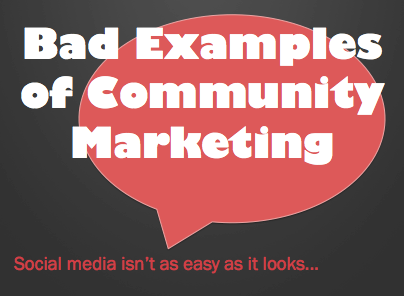You may have noticed that pinned tweets are finally here for the rest of us, as a part of the new Twitter profile.
As I mentioned several weeks ago, pinned tweets have been available for Twitter advertising partners for a long time, and they did a smaller test roll out of the pinned tweets offering for all advertisers in early April:
Twitter is making good on some of the promises they’ve made to business owners by rolling out key features, albeit very, very slowly. Increasing the number of accounts that can now use pinned tweets is the newest way they’re attempting to grab some of that dough we’re all pouring into Facebook’s platform.
While these tools are certainly useful for all content marketers, they are vital to social media marketers. Whether you manage a small business’ presence or run dozens of Twitter accounts for a large brand, you’ll want to spruce up your Twitter profile page sooner, rather than later.
What’s Different About the New Twitter Profile
Large Twitter Header Image - The header image gives a brand a larger chance to make a visual statement. This part of the profile has morphed a bit in recent years. When I joined Twitter in early 2007, Twitter allowed you to upload a small profile image and that was it. Of course, it was more of a pure messaging tool then, so there was no real need for visual cues, but as social media has grown up, photos have become so much more important.
Smart Community Marketing: This image spans the entire header, so choose one that is visually stunning and communicates both a strong brand message and one that specfically relates to your purpose for using Twitter. In other words, if you use Twitter to promote one of your products to cloud developers, don’t highlight another of your products that you typically sell to consumers in your header image. If you use Twitter for customer support only, don’t highlight your product, but choose an image that communicates caring and personality - maybe a picture of your support team.
Pinned Tweets - Pinned tweets are the most significant change. You can use this to set a tweet that is representative of your brand’s messaging.
Smart Community Marketing: Choose a tweet that:
-
Has good engagement
-
Has a gorgeous picture or video
-
Commicates succinctly what your brand is all about
If you sell cars, use this to pin a tweet about your current year lineup. If you are a restaurant, pin a tweet that highlights your signature menu item. If you sell shoes, pin the tweet with the sexiest pair of shoes you sell. If you have an upcoming event you are trying to promote, pin that.
Why Does It Matter?
Whatever you pin here, and choose to highlight in that gorgeous header image, will strongly influence your Twitter visitors, so choose wisely.
Twitter is a timeline of your tweets going back to the beginning, in reverse chronology. For that reason, your last tweet doesn’t really tell a visitor to your Twitter page what you are all about. In fact, it may tell them something you don’t want them to see, ala #myNYPD, the USAir porn tweet or worse.
Image Sizes and Tips for the New Twitter Profile
If you aren’t really sure what to highlight yet, but you want to go ahead and get a pretty image in place, choose from the stock Twitter background photos that Twitter has uploaded for your use. You can use these in the interim, but still take advantage of the other options that the new Twitter has to offer.
Twitter Header Image size: 1500px by 500px
At 72 DPI and using RGB color, you can create a fine image for under 800 KB
Twitter Profile Image size: Profile images are shown in 4 variants, depending on where they are being shown (mobile, desktop, profile page, in stream, in app, etc).
-
Normal: 48px by 48px
-
Bigger: 73px by 73px
-
Mini: 24px by 24px
-
Original: whatever square size you like, can be very large
For deeper instruction, visit the Twitter help pages.
Recent Posts
Where SEO Meets Design: Best Practices For Optimizing Conversions
October 20, 2017 . .
Do You Have Lackluster Branding?
October 20, 2017 . .
Long Tail Keywords Vs. Branded Keywords
June 7, 2017 . .
4 Things to Do Tonight for a More Productive Day Tomorrow
May 15, 2017 . .
4 Signs You Need to Bring in a Marketing Agency
May 15, 2017 . .
Business Etiquette That Will Set You Apart from the Rest
May 11, 2017 . .